Secure Facebook Account
In this post I'm going to describe that How you can Secure your Facebook Account. By using this trick you can 100 % secure your account then no body can Hack your Facebook account even that you give your E-mail and Password to any person , He will unable to Hack your account.
Now Lets Start
Now Lets Start
- First Login your account and go to its Settings As Show in below image
- After Click on Security tab then click on Login Approvals As show in below image
- Then Mark on "Require a Security code to access my account from unknown browser" As show in below image
- After then you can see a new window, Simply click on "Get Started" As show in below image
- After then Select your Country Code and type your Phone number and click on "Continue" As show in below image
- When you click on Continue then you Receive a message on your Phone number from Facebook , This message will consists of some Digits code and type this code in require box and click on "Conform" As show in below image
- Next and last mark on "No thanks, require a code right away" As show in below image
Your all process is complete here.
Now Logout your account and again login, When you login your account then you receive a message on your number and type your code in a require box and click on continue then your account will open other wise never open your account As show in below image
In next step it will ask you Do you save your browser if you want to save your browser then mark on
Save Browser if you save browser its benefit that when you again login your account,your account will open without code.If you are not save your browser then mark on Don't Save and click on continue your account will open As show in below image









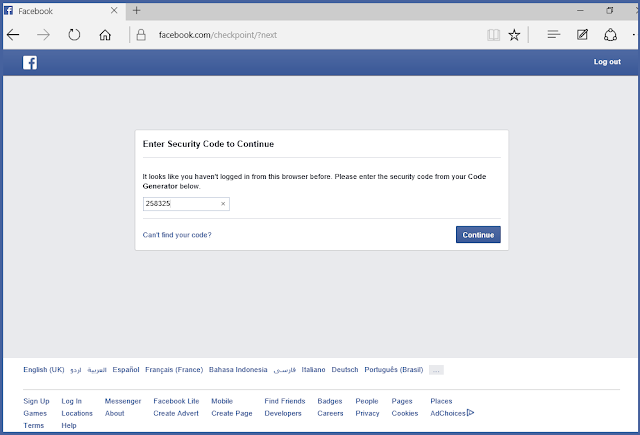



















COMMENTS